After parsing,your ad code Should look like this.
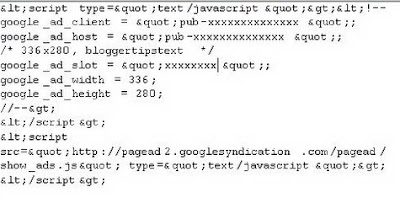
2.Log in to your dashboard--> layout- -> Edit HTML
3.Click on "Expand Widget Templates" 4.Scroll down to where you see this:
<div style="clear:both; margin:10px 0"> <!-- Your AdSense code here --> </div> <div expr:id='"aim2" + data:post.id'> <data:post.body/> </div> <script type="text/javascript"> var obj0=document.getElementById("aim1<data:post.id/>"); var obj1=document.getElementById("aim2<data:post.id/>"); var s=obj1.innerHTML; var r=s.search(/\x3C!-- adsense --\x3E/igm); if(r>0) {obj0.innerHTML=s.substr(0,r);obj1.innerHTML=s.substr(r+16);} </script> |
Note : You must you must replace <!-- Your AdSense code here --> with Your Adsense Parsed code.
6.Now save your template.
7.In every blog post ,Put this special code :
in the exact point you want to appear AdSense advertising.Now you are done.
How-to-find-out-cheap-mobile-phones



No comments:
Post a Comment